GitHub App Registration
Connect a GitHub App to CloudPie to enable secure repository discovery and authentication without personal access tokens.
Prerequisites
- Organization admin access in CloudPie
- Admin access to your GitHub organization
- A GitHub App created (App ID, Private Key
.pem, and Installation ID)
Navigate to This Page
- Open the Dashboard.
- In the sidebar, click Settings → GitHub App Registration.
Example Image: GitHub App Registration Page
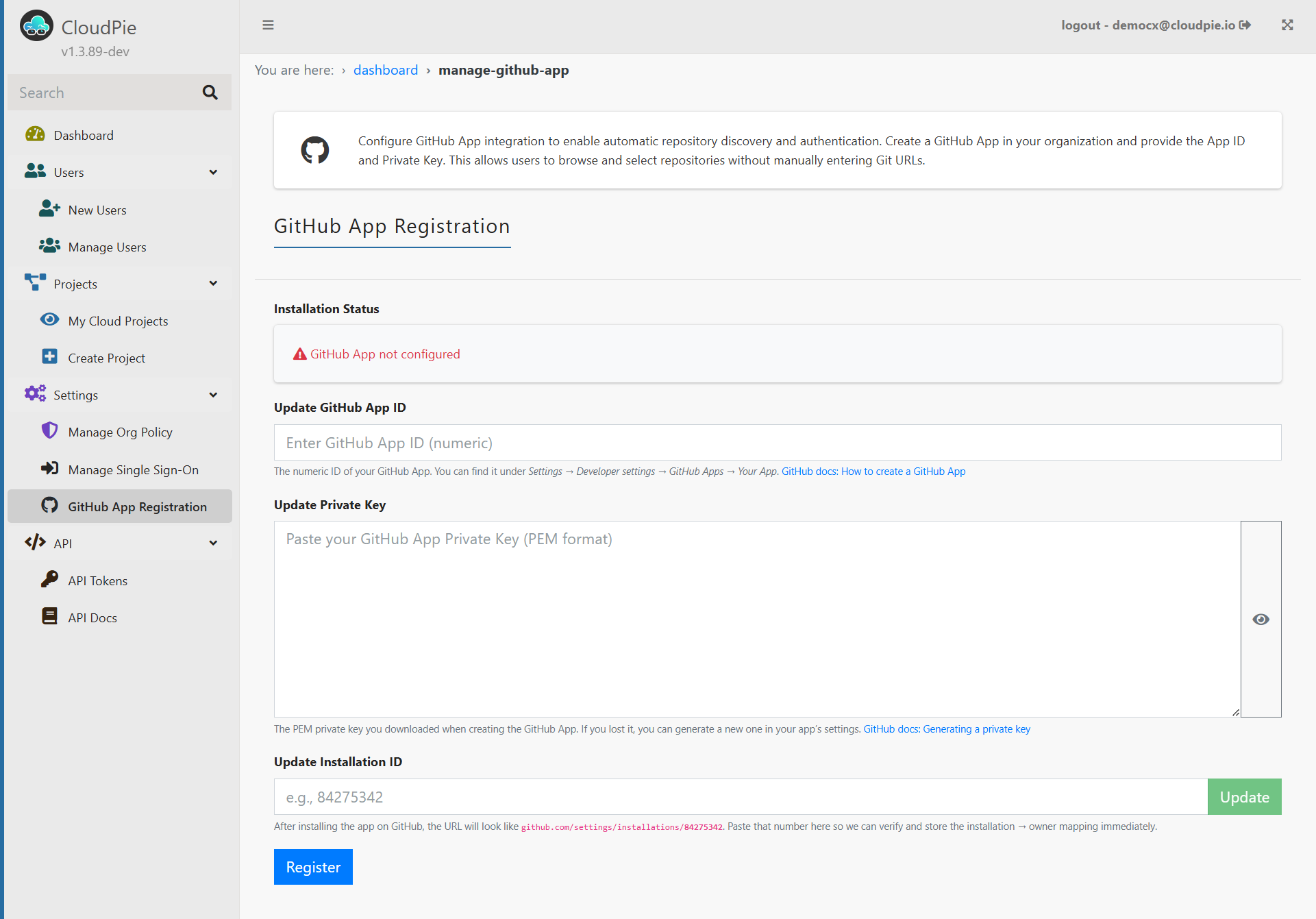
Create a GitHub App (if needed)
- In GitHub, go to Settings → Developer settings → GitHub Apps → New GitHub App.
- Recommended permissions:
- Repository contents: Read‑only
- Metadata: Read‑only
- Download the Private Key (.pem), and note the App ID.
- Install the app to your organization and note the Installation ID (from the URL).
Register the App in CloudPie
- Enter your GitHub App ID (numeric).
- Paste the Private Key (.pem) into Update Private Key.
- Enter the Installation ID (e.g., from
https://github.com/settings/installations/84275342→84275342). - Click Register to save.
You can re‑register at any time; CloudPie will overwrite old credentials.
Notes
- Keep the
.pemkey secure; rotate in GitHub if compromised and update here. - After registration, projects can search repositories via the GitHub App; manual URL + token remains available.
Related Topics
- Add a git repository - Add Git repository to Cloudpie.
- Workspaces — Create a deployment workspace linked to a git repository.