Deleting Projects
Learn how to safely remove projects and their associated resources from CloudPie.
Prerequisites
- Organization-level permissions to delete projects
- Understanding of resources that will be affected
Deletion Process
- Navigate to the Dashboard
- Click View Projects in the sidebar menu
- Locate the project you want to delete
- Click the delete (trash) icon next to the project
- In the confirmation dialog:
- Review the warning message
- Type the project name to confirm
- Click Delete to permanently remove
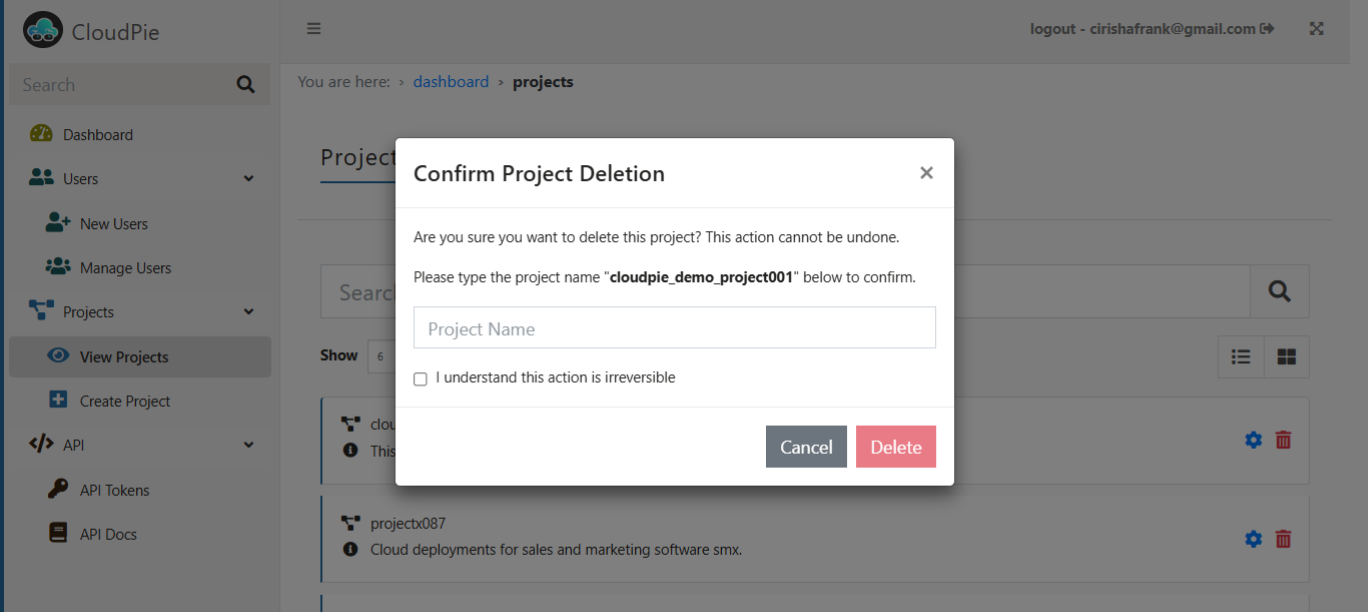
Impact of Deletion
Deleting a project permanently removes: - All cloud accounts and their configurations - Git repository connections - Workspace configurations and state - Stored credentials - Project variables and secrets - User access assignments - Query configurations and history - Insight data and reports
Important Notes
- Deletion cannot be undone
- Verify no active deployments are running
- External resources (cloud infrastructure, git repos) are not affected
- All team members will lose access to the project
- Consider exporting any important data before deletion