Editing Projects
Learn how to modify existing project settings in CloudPie.
Prerequisites
- Access to the CloudPie Dashboard
- Project admin or editor permissions
Editing Process
- Access the Project:
- Navigate to the Dashboard
- Click View Projects in the sidebar
-
Select the project you want to modify
-
Open Edit Form:
- Click Edit Project in the sidebar
-
The form will show current project settings
-
Modify Settings: You can update:
- Project description
- Team members and their roles
- Project variables
-
Stored secrets
-
Save Changes:
- Review your modifications
- Click Submit to apply updates
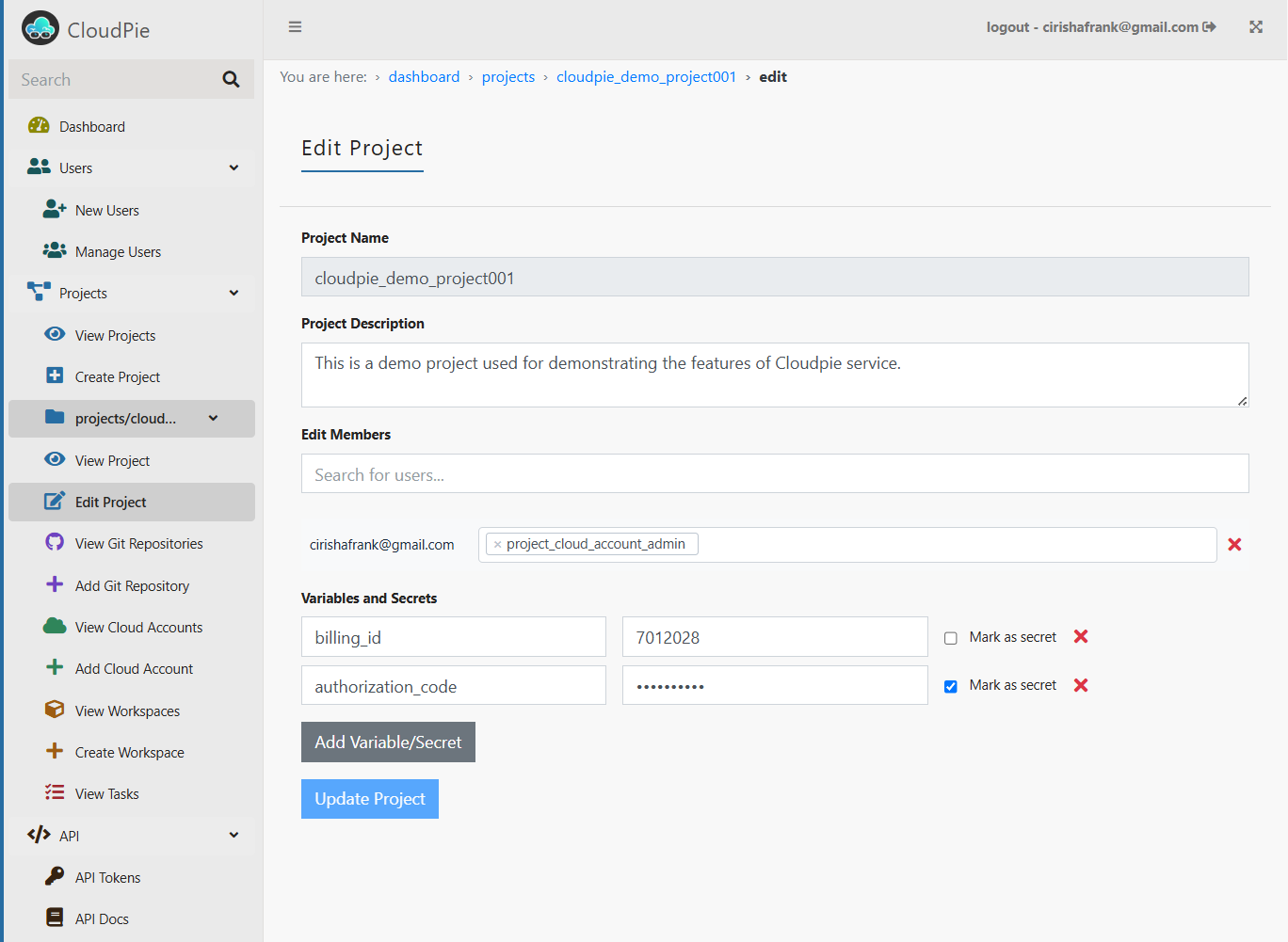
Important Notes
- Project name cannot be changed after creation
- Role changes take effect immediately
- Active workspaces may need redeployment
- Secret updates affect future deployments only