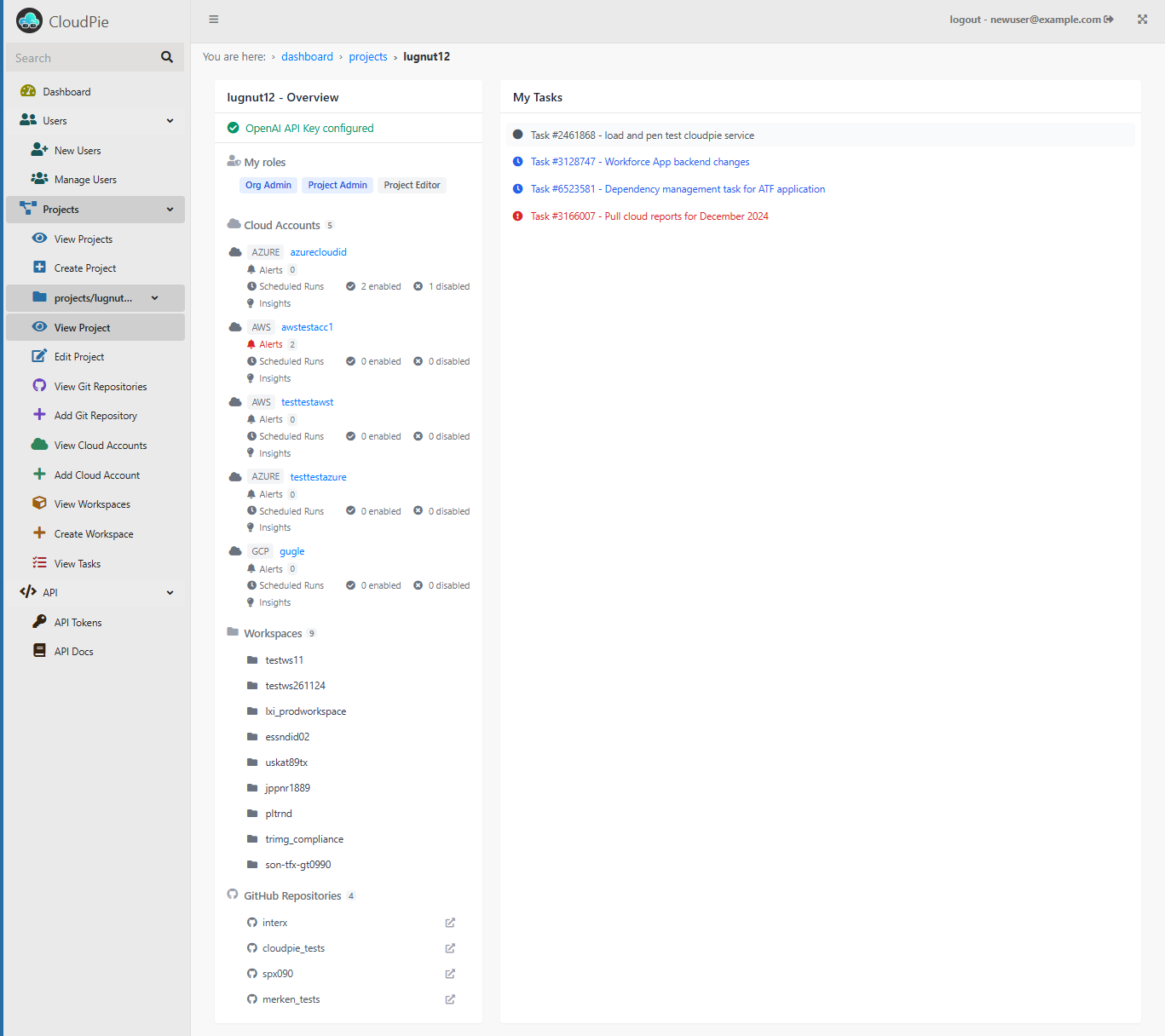Viewing Projects
Viewing All Projects
To view the projects you have created:
- Navigate to the View Projects page by selecting the corresponding option in the sidebar.
- This will display a list of all the projects you have created.
Below is a screenshot showing an example of the created projects:
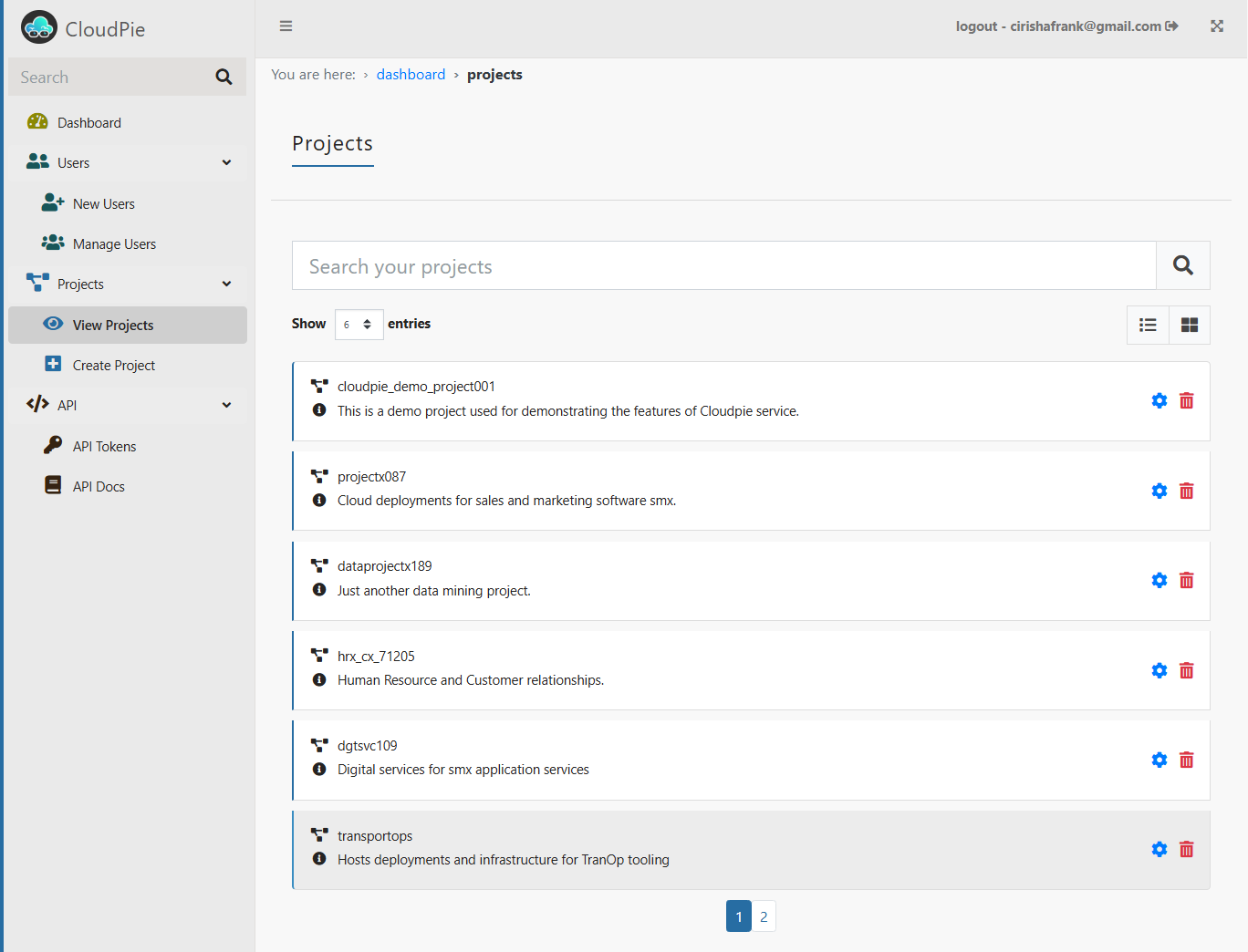
Viewing a Specific Project
To view the details of a specific project:
- Click on the Settings icon next to the project you want to view.
- This will open the project's dashboard, providing you with a high-level overview of its various objects and resources.
- Once you access the project's dashboard, the sidebar dynamically updates to display additional links. These links allow you to efficiently manage project-level resources, such as cloud accounts, users, variables, and more.
Below is a screenshot showing an example of the project dashboard: