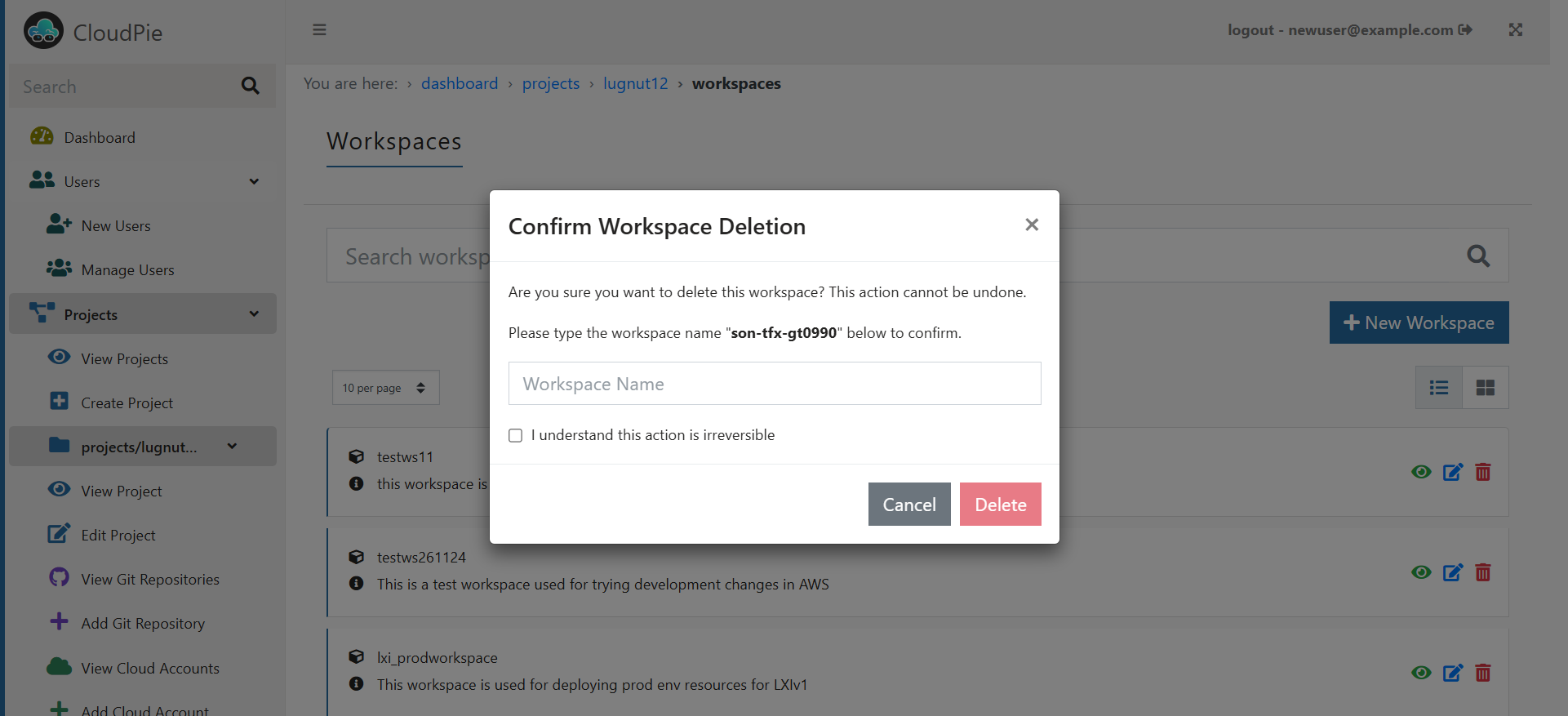Deleting a Workspace
Deleting a Workspace
To remove a workspace from Cloudpie, follow these steps:
- Access the Project:
- Navigate to the Dashboard and select the project containing the workspace you want to delete.
-
Once inside the project, locate and click on the "View Workspaces" menu in the sidebar.
-
Search for the Workspace:
-
Use the search bar to locate the specific workspace by its Workspace Name.
-
Delete the Workspace:
-
In the search results, click on the Delete Workspace icon next to the workspace you want to remove.
-
Confirm Deletion:
- A confirmation box will appear. Carefully review the warning and confirm the deletion by clicking Confirm.
Note: Deleting a workspace is an irreversible action. All metadata and configurations related to the workspace will be permanently removed from Cloudpie including the associate Terraform Statefile. - Your actual cloud resources will not be affected. - This operation only removes the workspace’s association within Cloudpie and cleans up its metadata.
Example Image: Delete Workspace